
手机时间显示,有些朋友喜欢将时间调快,防止自己出门迟到。那华为mate50rs保时捷怎么设置时间呢?一起来看看吧~
华为mate50rs保时捷怎么设置时间?
1、在手机设置菜单中点击【系统和更新】。

2、点击【日期和时间】。
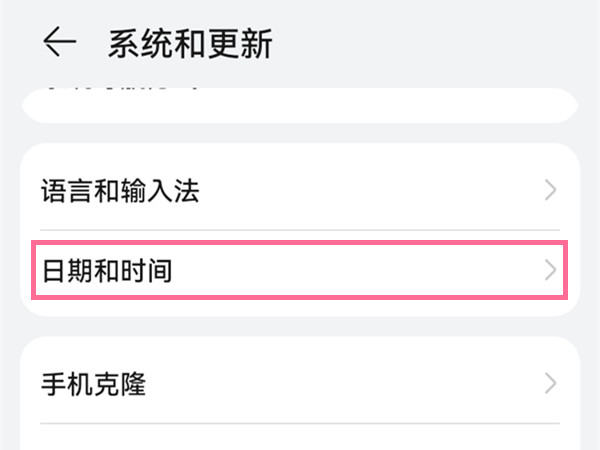
3、关闭自动设置右侧的开关,点击时间进行设置即可。
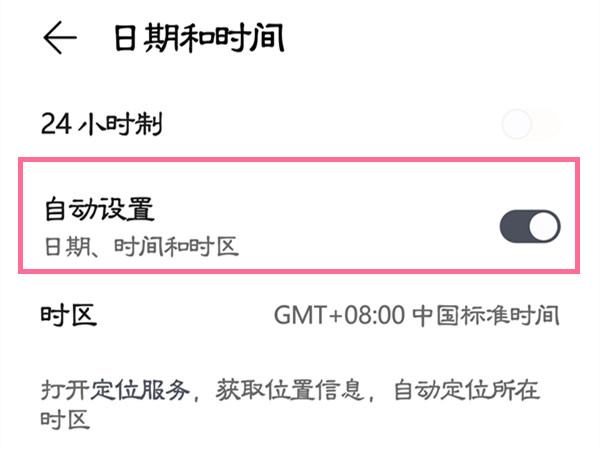
本文以华为mate50rs保时捷为例适用于HarmonyOS 3.0系统
数码科技2024-02-27 13:58:34佚名

手机时间显示,有些朋友喜欢将时间调快,防止自己出门迟到。那华为mate50rs保时捷怎么设置时间呢?一起来看看吧~
1、在手机设置菜单中点击【系统和更新】。

2、点击【日期和时间】。
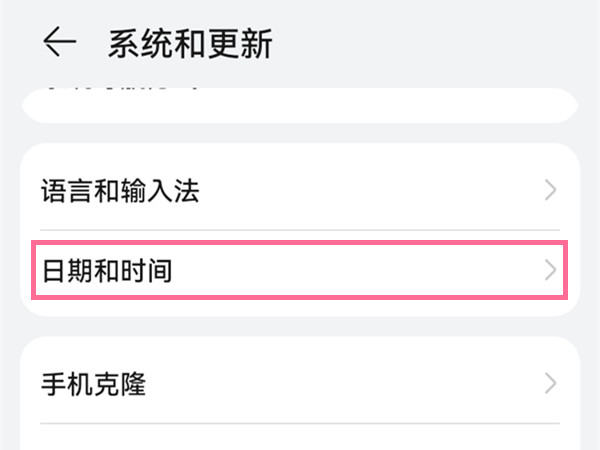
3、关闭自动设置右侧的开关,点击时间进行设置即可。
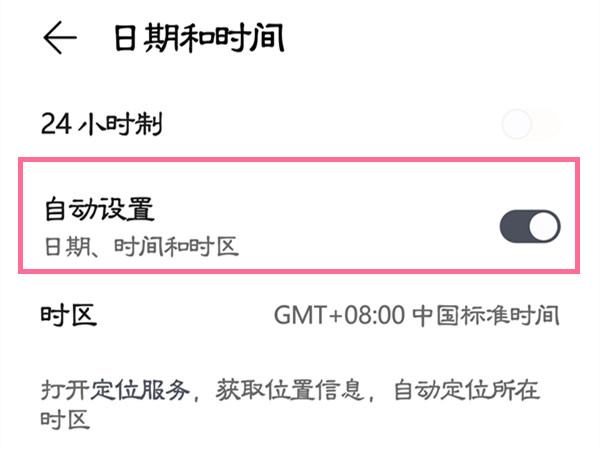
本文以华为mate50rs保时捷为例适用于HarmonyOS 3.0系统