
在桌面可以放置各种小组件,那华为mate50pro桌面时钟怎么设置的呢,让我们一起来看看吧~
华为mate50pro桌面时钟怎么设置
1、在时钟应用上滑,点击【更多服务卡片】。
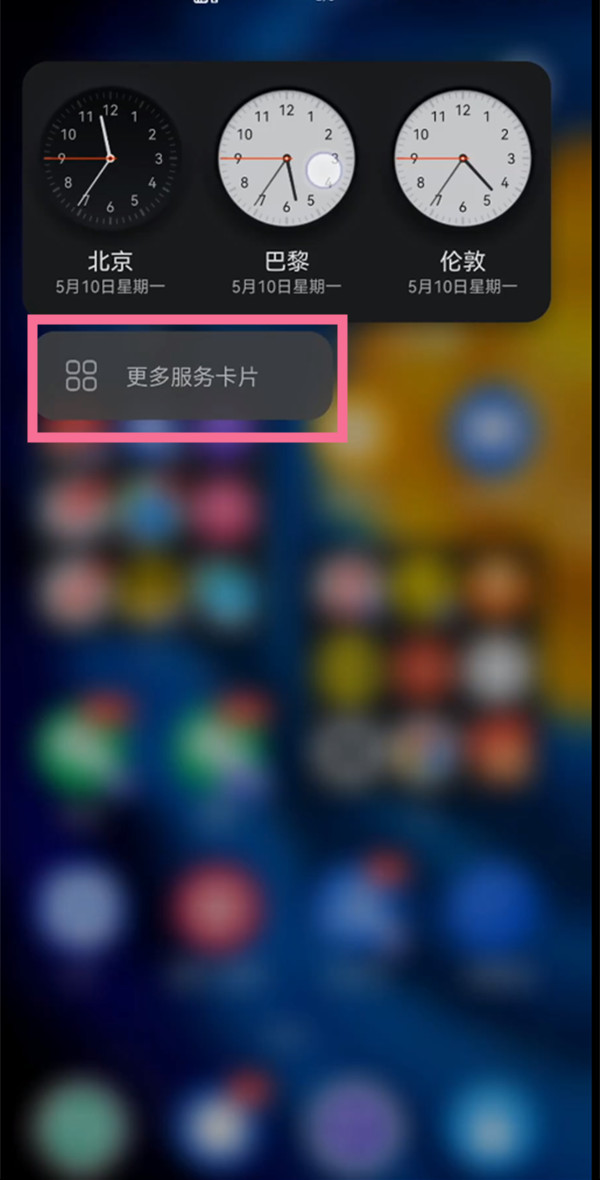
2、点击【添加到桌面】即可。

本文以华为mate50pro为例适用于Harmony OS 3.0系统
数码科技2024-05-03 13:57:43未知

在桌面可以放置各种小组件,那华为mate50pro桌面时钟怎么设置的呢,让我们一起来看看吧~
1、在时钟应用上滑,点击【更多服务卡片】。
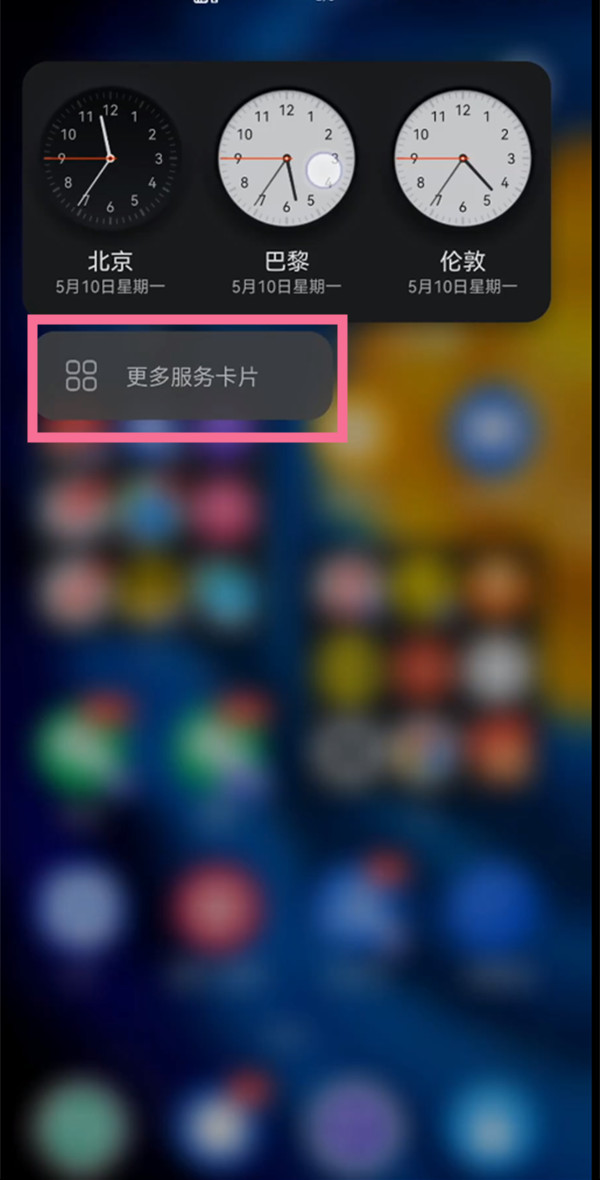
2、点击【添加到桌面】即可。

本文以华为mate50pro为例适用于Harmony OS 3.0系统