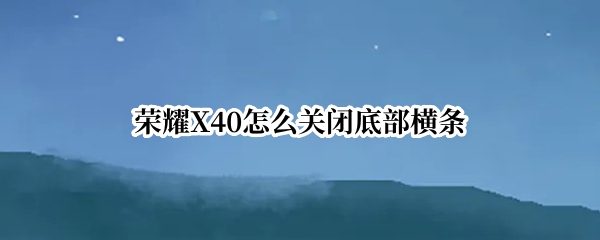苹果手机进入全面屏后,取消了手机正面的home按键,但保留了虚拟home键的设计,可以设置快捷操作。那ios16home键怎么移动?
ios16home键怎么移动?
ios16调出home键以后,只需要按住home键拖动即可移动至想要的位置。调出home键方法如下:
1、在手机设置菜单中点击【辅助功能】。

2、在辅助功能中点击【触控】选项。

3、点击【辅助触控】并打开辅助触控开关即可。

本文以iPhone14为例适用于ios16系统
以上就是智能家小编给大家带来的关于“ios16home键怎么移动”的全部内容了,了解更多智能资讯尽在智能家